17899
17812
Title
Watering Percent Adjust
Sections
All SBPL locations will be closed on Monday, February 16 for Presidents' Day.

The percentage was last updated on February 4, 2026.
The Watering % Adjust makes it easy to adjust your irrigation schedule based on the weather. If your irrigation controller (sprinkler timer) is equipped with a "water budget,” "%," or “seasonal adjust" feature, enter the percentage above to adjust your watering schedule.
The Watering % Adjust is a percentage of the maximum amount of water you would apply on your landscape in July or August, when temperatures are high, rainfall is scarce and days are long. The Watering % Adjust is updated weekly using data collected from a local weather station.
Think of it this way: during a hot, dry week in July, you are watering at 100% your landscape’s maximum need. But if we get a week of foggy weather, the Watering % Adjust reflects that and tells you how to adjust your irrigation controller to prevent over watering. Over the course of the year, the Watering % Adjust changes weekly to reflect the landscape’s changing need for water as climatic conditions change. As new Watering % Adjust values are published each week, the irrigation controller’s water budget feature should be changed to match the current Watering % Adjust value
If you water with a hose or your irrigation controller does not include the “water budget adjustment” feature, then you can use the Watering % Adjust as a guideline for manually adjusting your watering duration or frequency.
The Watering % Adjust is a scientifically based guide to help people adjust watering schedules for landscape irrigation controllers (also commonly known as timers) that include a water budget adjustment feature.
This feature (either a button or a dial) permits the watering run times for all electric valves managed by a controller to be increased or decreased with just one adjustment. The adjustment is by percentage.
The Watering % Adjust represents the recommended percentage setting for the watering budget adjustment feature. The % can be close to 100% for the hottest days of of July and August. Over the course of the year the % changes to reflect the landscape’s changing need for water climatic conditions change. As new Watering % Adjust values are published weekly, the controller’s percentage adjust feature should be changed to match the current value.
Note: the Watering % Adjust does not specify that watering times should be increased or decreased by a specified number of minutes per electric valve. Instead, it simply specifies a value that the percentage adjust feature should be set at. The watering times will automatically change when the percentage adjust setting is changed.
The Watering % Adjust is based on ET (evapotranspiration) data that measures the loss of water evaporated from the soil and transpired by plants. ET is calculated from specialized local weather stations that measure such information as solar radiation, air temperature, relative humidity and wind velocity. ET values are primarily dependent on the amount of solar radiation and wind speed. A watering schedule should be designed to periodically replace the amount of water lost via ET.
The Watering % Adjust compares the average ET data for the most recent week with the highest average weekly ET value recorded over the last 10 years. The historical high occurs in July or August and equals 100% on the Watering % Adjust.
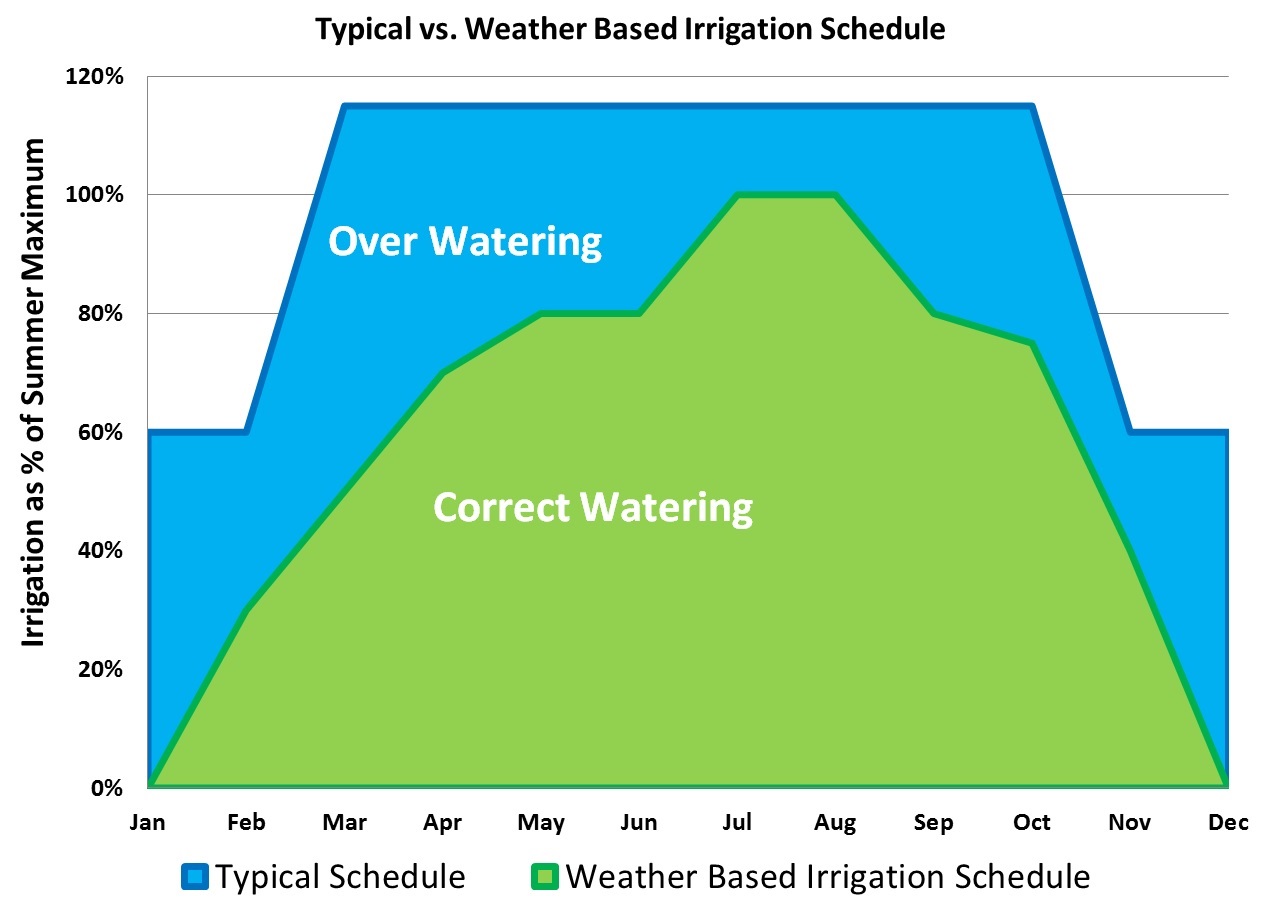
The graph above shows a typical ET curve and the step-curve created from Watering % Adjust values calculated over a twelve-month period. The third curve shows the water used when the irrigation schedule is adjusted just twice a year, a common approach for many people.
Both the historical and actual ET data is collected from a weather station located at the City of Santa Barbara’s Municipal Golf Course. This station was selected because of its long history of data and its average weather location in the County.
The watering run times (expressed in minutes per electric valve or per station and the number of days of watering per week), which are set by you or your gardener, reflect your particular climate. The Watering % Adjust simply specifies the value at which the percentage adjust feature should be set as climatic conditions change. The change in percentage value will automatically change the run times as the climatic conditions change.
Realize the Watering % Adjust value is only an educated guide - a helpful tool. It is not an absolute command that is always right for all situations. The % Adjust coaches you when adjustments should be made and how large those adjustments might be, but you have to be pro-active by paying attention to the health of your landscape. If your plants look stressed after setting your percentage adjust feature at the recommended value, increase the current percentage adjust amount on your controller by a notch. (Common signs of plant stress are droopy leaves, or a grayish blue tinge to your grass, or grass that stays flat after being stepped on.) Wait several days to see if the stress disappears. If signs of stress remain, increase the adjust feature up another notch. Make these periodic adjustments until the landscape appears healthy. (Note: for some controllers a “notch” represents one percent, for others it can represent 5 or 10 percent. For controllers with one percent increments, make notch adjustments of 5%.)
There is a flip side to this technique. If your percentage adjust feature is set at the value of the Watering % Adjust, and if you’ve made no “notch” adjustments, and if the landscape looks healthy, the watering system could actually be applying more water than is necessary, meaning you are paying for more water than you need to. To check if this is the case, reverse the process described above. Reduce the percentage adjust feature, notch by notch, watching your landscape for several days between each change. Once you’ve reduced the percentage to a point where the plants are beginning to show signs of stress, increase the percentage adjust feature by a notch.
735 Anacapa Street
Santa Barbara, CA 93101
Phone: (805) 963-0611
Hours: 9:00 a.m. to 5:00 p.m., Monday - Thursday, and alternate Fridays.
City of Santa Barbara, PO Box 1990
Santa Barbara, CA 93102-1990
Sign up for one or more newsletters on many city topics
