17712
Title
Search Archived Board & Commission Documents
Sections
All library branches will open at noon on Wednesday, February 4, 2026 due to staff training.
Search Archived City Council Agendas, Resolutions, Ordinances and more:
A full-text search allows users to retrieve results from the textual information of the document. By entering keywords or phrases, the system will return results that match the search criterion to locate specific text. The system allows the use of Boolean search operators to help refine search results (refer to Boolean Search examples below).
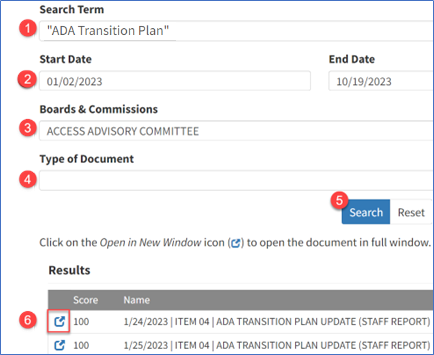
Here are some Boolean Search examples:
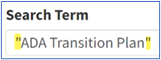
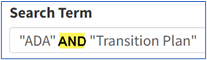
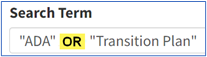
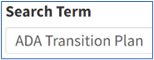
Document Type search allows users to search for documents based on specific document type, such as meeting agendas, approved minutes, architectural drawings, meeting schedules, public comments, public notices, resolutions, and staff reports.
The best way to search for all meeting documents pertaining to a particular meeting is to:
Example:
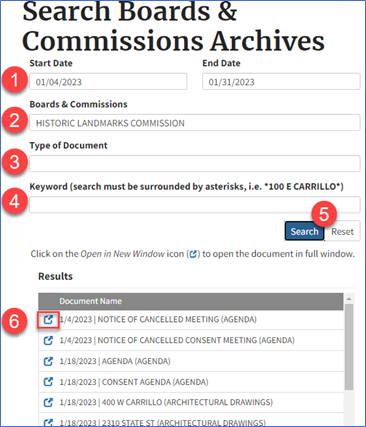
Keyword search allows users to search for documents based on specific terms in the document title.
The best way to search for a particular architectural drawing, resolution, or staff report is to use the Keyword search field:
Tip: For street directions, just type E (no period after), not East
Tip: For best results, do not include Street, St., Avenue, Ave., Lane, etc.
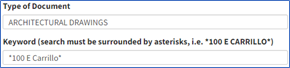
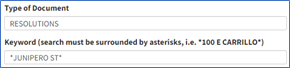
5. Click Search (or Click Reset to clear your search criteria)
6. Under the search results, click the Open New Window Icon to open the document in Full Window view
735 Anacapa Street
Santa Barbara, CA 93101
Phone: (805) 963-0611
Hours: 9:00 a.m. to 5:00 p.m., Monday - Thursday, and alternate Fridays.
City of Santa Barbara, PO Box 1990
Santa Barbara, CA 93102-1990
Sign up for one or more newsletters on many city topics
